Label Generator
Online label making, batch exporting(for Printing \ PNG \ SVG \ PDF \ vector PDF). Click to use the label tools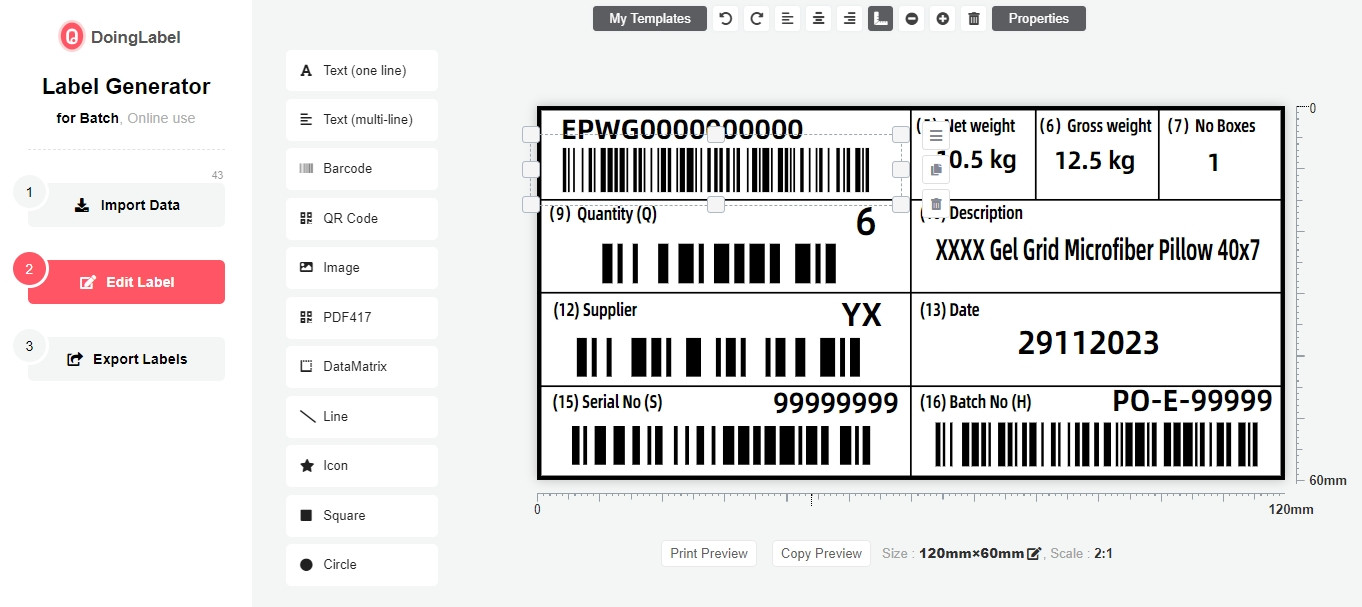
Easy & Quick Label Creation
Create complex labels online without downloading any software or plugins. We offer dedicated labeling tools for barcodes and QR codes.
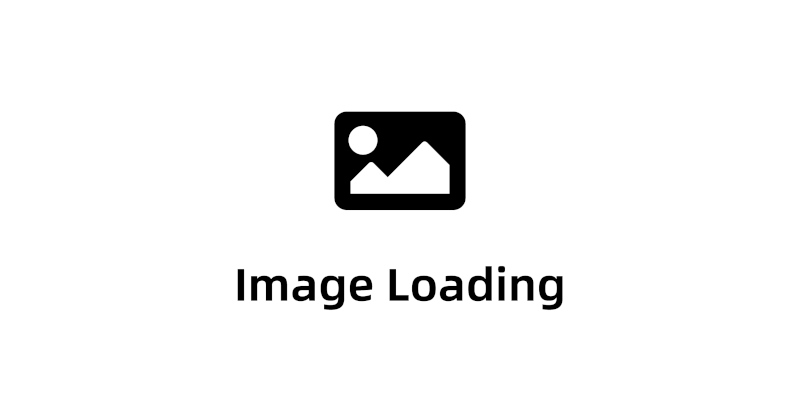
Vector & HD Export
Labels are generated as vectors, supporting SVG/PDF vector document export and PNG/PDF HD image export.
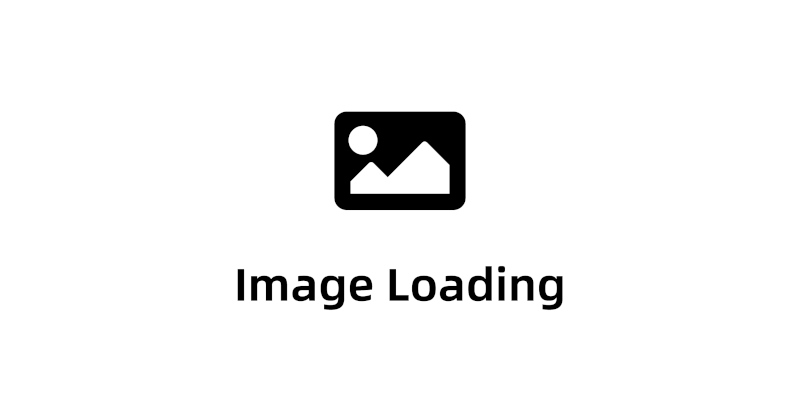
Multiple Batch Export Modes
Offer direct printing and batch export methods: one label per file, one label per page, Multiple labels per page (evenly distributed rows/columns or custom sizes), and more.
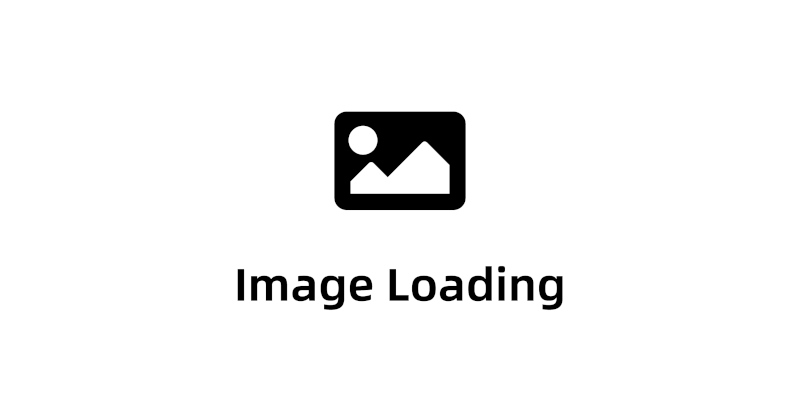
Multiple Assistive Tools
Offer multiple assistive tools to boost label creation and export efficiency.
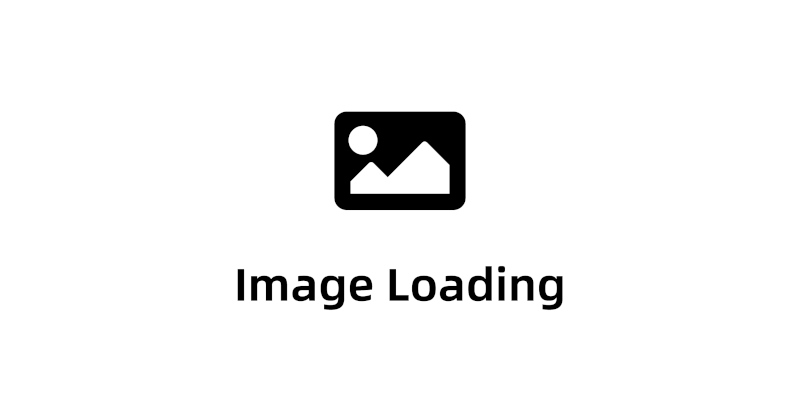
Automatic Data Caching, Backup & Team Collaboration
Data and configurations are automatically cached locally, with options to backup, copy, or share them with others.
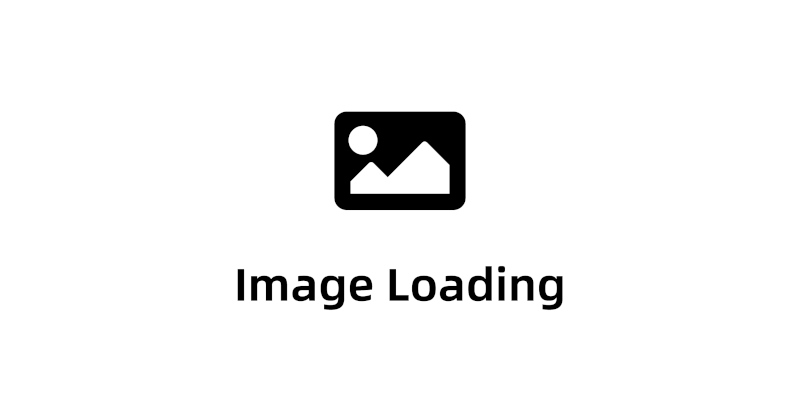
DoingLabel is a label and barcode creation tool for online use, offering comprehensive services for data import, label generation, export, and printing.